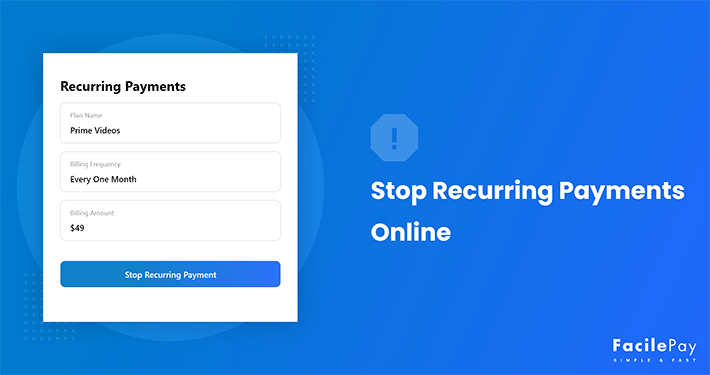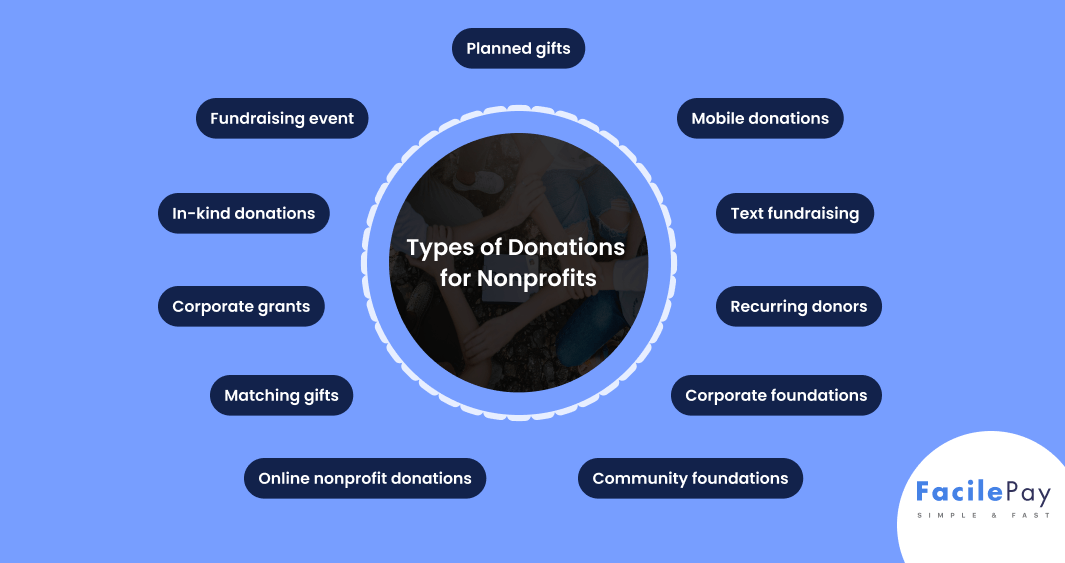Are you one of the customers who want to stop automatic payments or recurring payments?
Or, have you blocked your debit or credit union but you are still getting charged on the scheduled payment date for streaming services?
Then you need to understand how to stop recurring payments by following the right process.
In this article, you will learn:
- What are recurring payments?
- How to stop automatic monthly payments in different ways
Let’s get started.
Contents
What are Recurring Payments?
In simplest terms, recurring payment is also known as subscription payment or automatic payment. These payments are charged either daily, weekly, monthly, or yearly to a customer who authorizes services.
For example,
- Gym Membership
- Netflix Subscription
- Magazine Subscription
- Handyman Services, and many more
Setting up any recurring payment methods is easy. In fact, there are 4 different methods of creating recurring payments on WordPress. You just need to log in to the vendor’s site and select the goods or services you want to purchase. Then, set up an account and add your debit/credit card details or other details of online payment methods like PayPal, Stripe, etc.
But, what if you want to stop future payments?
Have you canceled your debit card or credit card to stop recurring charges? Was it a successful way to cancel a recurring?
Let’s find out the right ways to cancel a subscription to prevent automatic payment on the next scheduled payment date.
4 Options to Stop Recurring Payments
There are different ways to stop subscription accounts online. You can either cancel through payment methods or contact your service provider and cancel over the phone.
Let’s discuss the options to cancel automatically charged payments.
Option 1: How to Cancel Subscriptions Through Debit Card/ Credit Card Account Settings
- You can contact your bank or credit card company. Talk to a customer service executive and ask them to cancel opt-in recurring automatic debit payments made through a debit card. Further, the bank will process the request and stop scheduled payments from legitimate companies.
- Another way to stop card payments is to cancel online. Use online banking services, click manage and cancel automatic payments. This is a hassle-free option to cancel a subscription account.
- “Stop payment order” is another way to cancel the online subscription plan. You can inform your bank not to allow any transactions from a particular merchant or vendor.
Option 2: How to Cancel Recurring Payment Through Online Payment Methods
For instance, if you have subscribed for online recurring payments through PayPal, here are the simple steps to stop payments for your subscriptions.
- Step 1: Login to your account.
- Step 2: Click on the top right side of the page on the settings icon.
- Step 3: Go to payments options and click automatic payments.
- Step 4: Choose the merchant and click the subscription plan.
- Step 5: Click on the cancel button and stop taking automatic payments.
Other online payment methods like Stripe, and Squarespace may have a similar process to cancel any service.
Option 3: How to Cancel Recurring Payment Through Online Apps
Have you signed up for any online services through mobile apps? If yes, it is quick and easy to cancel from the application itself. For example, you have subscribed to a plan on a Netflix account but you do not want to renew. There is a simple process to cancel auto-renew transactions.
Although the process to cancel a recurring subscription depends on each company, the following is the general process to cancel from an app.
- Step 1: Sign in to your application.
- Step 2: Click on settings and go to payments.
- Step 3: Click the subscription button.
- Step 4: Select the cancel option.
Many companies keep the subscription account open until the next billing cycle just in case you decide to activate the membership again.
Option 4: How to Cancel Recurring Payment Directly Through Vendor
Whether you want to cancel any subscription services or discontinue variable auto payments released from your bank account, you can directly call your vendor. Phone or email them directly to stop the payment order to avoid any dispute after the recurring scheduled payment date.
So, these are a few ways to stop recurring subscriptions. Knowing how to stop recurring services is important to avoid any unnecessary transactions in the future.
However, once you stop your subscriptions, note your bill and bank accounts to avoid issues related to recurring payments in small businesses mainly. There may be chances of getting charged by the company you have already canceled the subscription. Then you may have to request a refund and get the money transferred to your account.
Frequently Asked Questions
-
Can banks stop recurring payments?
Yes. A bank can stop recurring payments only if you give them instructions of “stop payment order.” You can either call them or use online banking services to stop the subscriptions that you want to cancel.
-
Will recurring payments stop if you block your debit card?
Yes. If you cancel your debit card, any recurring payments or any transactions related to the card will stop automatically. Because the debit card is blocked, the merchant cannot process the transaction.
-
Will your current subscription get canceled if you stop the scheduled payment before the next date?
No. If you cancel your subscription to avoid any payment deduction, the current subscription does not get canceled. It will continue till the last date of the scheduled automatic debits.
-
Do you still get charged if you cancel a free trial?
You need to take care of a few things about free trials. If you don’t cancel the free trial on time, you will be charged. While starting with the free trial, you have to enter your debit card or credit card details so that if you don’t cancel the free trial in time, you will be charged by the company.
-
If recurring payment does not stop after subscription cancellation, what is the next step?
So, what is the recourse if you have followed the steps to cancel a recurring charge but the company continues to debit the payment? You can straight away report to the merchant or take legal action against the company.
Stop Your Automatic Withdrawals in Multiple Ways
Regardless of any option you choose to cancel a subscription, you must know the right process of how to stop recurring payments. Once you cancel the service of any company, keep checking your account to monitor any default amount debited from your account by the vendor.