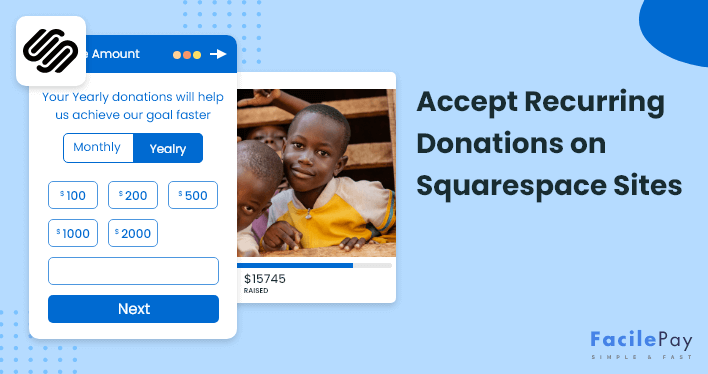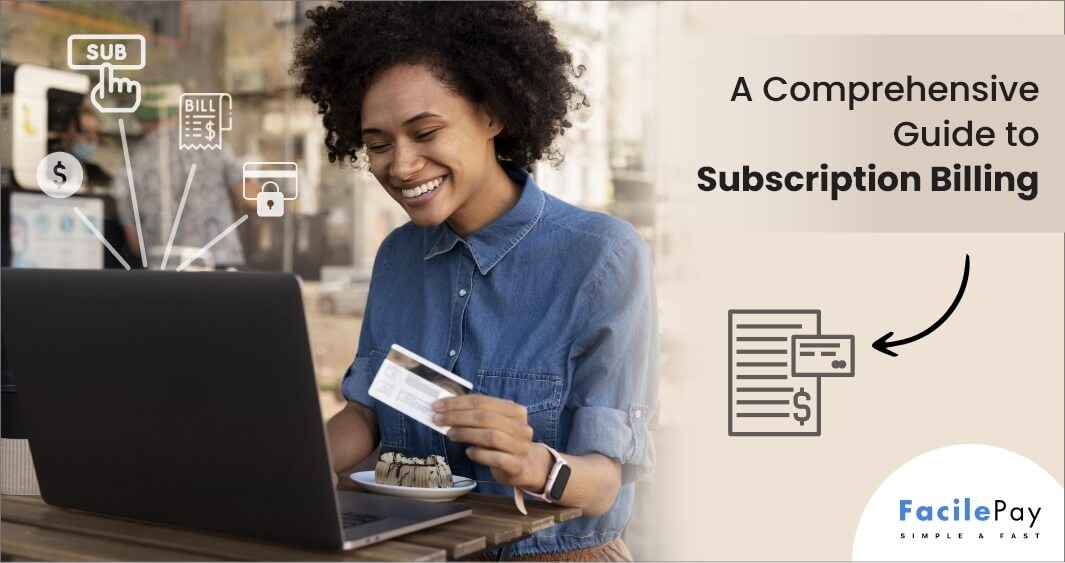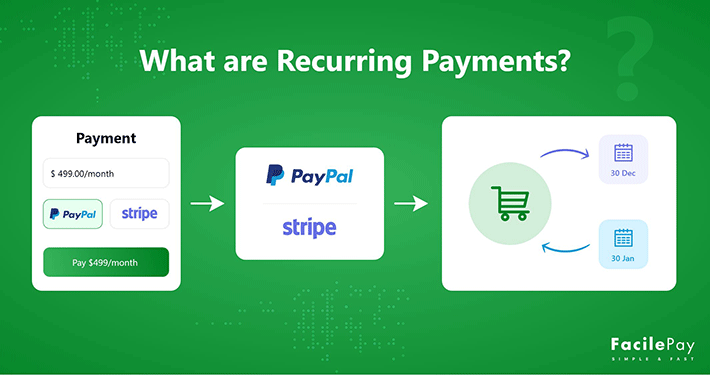Do you have a Squarespace website for your business or nonprofit organizations?
Are you looking for ways to set up recurring donations on Squarespace?
Since Squarespace doesn’t offer an in-built solution for accepting recurring donations; we have described two methods to set up Squarespace recurring donations with third-party tools.
Read this article to learn how to set up or accept recurring donations on Squarespace. So here we go.
Contents
First, let’s learn about how to set up a donation form with the Squarespace solution.
10 Steps to Setup Donation Page on Squarespace Website
Before you want to accept Squarespace recurring donations, you need to have a donation page that guides your users to make donations without any hassle. On that donation page, your users get different choices of donation amounts to prefer accordingly.
Let’s know how you can set up the donation block on Squarespace websites with 10 easy steps.
- Click on the “Edit” button on your web page.
- Click on the “Add Block” to find and add “Donation” and click on the button.
- After adding a donation block, you need to get a pop-up where you need to add details on the subscription for donation page.
- Firstly, you need to add a description with details like a title and a short description of your donation block.
- After that, you need to add “Suggested Contribution Amounts” where you set up different suggestible donation amounts with their labels (cause).
- Next, you get an option to add a form, text fields, text area, radio button, survey, name, and password accordingly to your requirements.
- Customize the button text label as per requirements if required.
- Click “Edit Donation Receipt” to set up and update emails sent to your donors.
- Click “Apply” and it’s done.
- To connect donation money to your bank, you need to connect your site with a payment process like Apple pay, Stripe account or PayPal account if previously already set your payment processor. Otherwise, you need to first set up your payment processor and then you need to connect your site with payment gateways.
Your donation page is set now. Squarespace offers two different SSL security settings . ensure to activate the SSL Squarespace “secure” setting. To do so, click the “settings” button on your home menu and the embedded form is ready with a secured payment process.
Remember, you need to connect your website with online payment gateways like PayPal, Stripe or any payment gateway so that you accept online payments for your online website. Here you might get confused with the monthly recurring revenue, however there is little difference between recurring donations and monthly recurring revenue. Know more about the meaning of monthly recurring revenue.
What is the Squarespace donation fee?
Squarespace offers a wide range of features to accept donations on the website. So, how much does Squarespace charge for donations?
There is no set fee to accept donations on Squarespace. Instead, they charge a processing fee of 2.9%+$0.30 cents per donation. For example, if you receive a donation of $100, Squarespace will charge you a total of $3.20. Remember that this should be in addition to the donation received.
With different payment gateways like PayPal to process the payment, the additional fee charged is only $2%. This is relatively lower than any other payment gateway.
As you now understand the process of setting up the donation page, now learn how to set up a recurring donation form on a Squarespace site with third-party tools.
How to Setup Recurring Donations on Squarespace Site with Third-party Tool
As per Squarespace, it doesn’t support an in-built solution for accepting recurring donations. So, let us learn the ways to integrate Donorbox, Givelify, and Payolee with Squarespace which offers forms for your donation platform.
Method 1: Integration of Donorbox to Accept Recurring Donations on Squarespace Site
- First, log in to your Donorbox account and then go to your campaign page to choose the campaign you want to embed in your Squarespace website page. If you are new to Donorbox, create an account and set up your Donorbox campaign.
- Select the “Embed Codes” option in your Donorbox campaign.
- Get an option to modify your page with information like the default donation amount or recurring option. After making modifications select the code and copy the embed code to paste it into your website.
- Move to your Squarespace website editor and find your donation and paste that embed code for your recurring donation forum.
- But, if you have not created a web page, then you can create a new page by clicking “+” to the main navigation menu.
- Click on “Edit Page Content” for the editing page and find content blocks and then click on the embed option to select it.
- Add or paste the embed code in the code box and click the “Set” button.
- Publish your updated Squarespace page and get started to accept donations.
Method 2: Integration of Payolee to Accept Subscription Donations on Squarespace Site
- Create an account on Payolee and complete your profile.
- Click on “Start A Payment” and then choose your payment form as per your requirements.
- After that, select a payment to the “Donation Button”.
- Add details in your custom fields text box of donation pages like title and description.
- Set the suggested amounts for donation with a description of each.
- Set the frequency of donations taken from the users.
- Select the “Set Recurring Options” between Decide at “Checkout and Set Recurring Options”.
- After that select “Recurring Period, Recurring Day, and Duration” and click on the Next Step button on the set-up page.
- Now review the details you added while setting up your donation page.
- Next, click on the “Get Code” that is embeddable for your Squarespace sites.
So these are the two methods that you can use to set up recurring payments on your Squarespace website without any hassle. Still have doubts about setting up recurring donations on Squarespace. Explore the below frequently asked questions for more clarity.
Frequently Asked Questions
-
Is Squarespace free for non-profit organizations?
No, Squarespace is not free for non-profit organizations as you need to upgrade to premium for accessing Squarespace donations functionality.
-
Is there any transaction free with Squarespace donations?
There is a 3% transaction fee on commerce orders, donations, and member area membership.
-
How do you set up monthly donations on Squarespace?
Yes, you can set up monthly donations on Squarespace sites by integrating third-party donation forms like Givelify, Donorbox, and Payolee.
Easily Setup Recurring Donations on Squarespace
So far, you have learned about the process of creating a donation form on a Squarespace website. Then, you also saw the process of setting up recurring donations on the Squarespace website. Following the mentioned process will surely help you to easily set up your recurring donations or subscription on your Squarespace website.